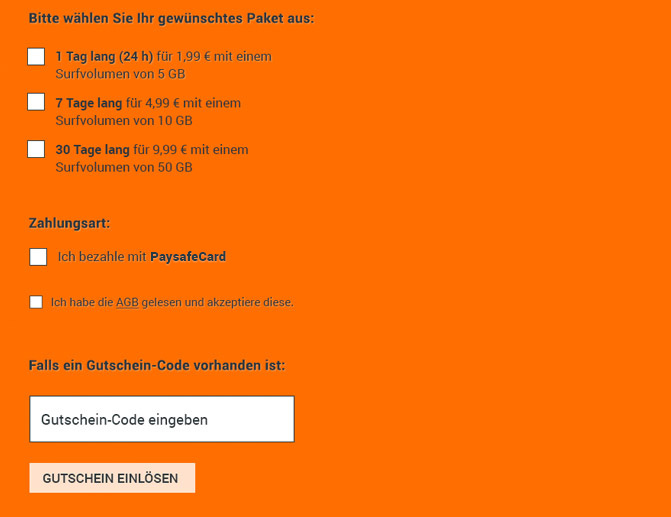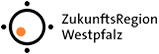- In order to use free WLAN access, you have to go through a single registration process. This can only be completed on site with your terminal device.
- In your device, activate wireless access under Preferences/Settings: wireless. You will now be presented a list of available wireless networks in your vicinity.
-
Select the wireless network called Westpfalz Wireless. When opening your internet browser, you will be redirected to this online portal:

- Click the REGISTRIEREN (register) flag. Enter your german mobile phone number, following the format +4917212345678 and then hit the SENDEN (send) button. Shortly after sending, you will receive a text message containing your password.
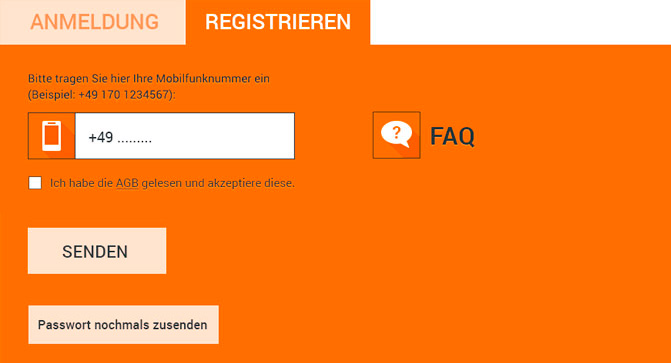
- Log on to “Westpfalz Wireless”, using your user name and your password. After your first successful connection, your device will henceforth automatically connect to the wireless network of Westpfalz Wireless as soon as you are within range of one of many network hotspots.
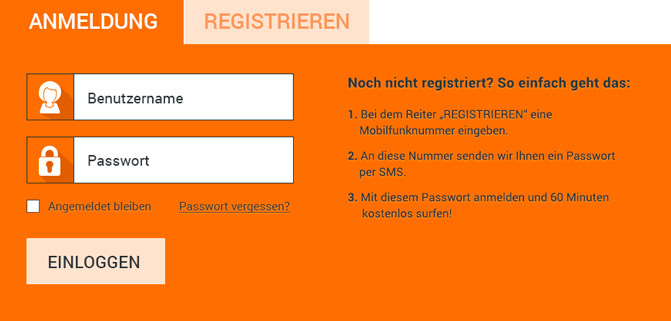
- You are able to purchase additional service packages at any time.